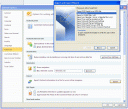According to my experience, Outlook setups somehow get mingled up pretty quickly. Suddenly you have more calendars or accounts than expected, the data is stored somewhere on your system disk and not on your data partition (you should keep that separate!) … and my preferred solution is (often) a clean re-install.
In Outlook 2003 (which was in my opinion from a usability perspective much better than Outlook 2007 or Outlook 2010), it was pretty easy to import or export your Calendar Contacts and/or Tasks to a pst or text file.
In Outlook 2010, the import and export is pretty hidden in the menu structure:
1) On the left hierarchical folder pane, click the folder you want to export
2) Goto File > Options > Advanced > Export > Export to a file
3) choose the file location and file type and you are (almost) done …